Add your friends profile image/pic in face
book chat
In my last post i shared a trick how to
use colorful text/alphabet in facebook chat without adding any addon. Now in
this post i'll share that how you can use your friends profile
pic in facebook chat. and you will surely gonna get an idea that how this whole
trick works(including the trick of using colorful text alphabets)
How to add your friends profile pic/image in
facebook chat:-
- First of all login to your facebook account.
- Get your friends username for eg:- http://www.facebook.com/amitrwt in this link amitrwt is username or get his/her account id if S(he) not using username for eg:- http://www.facebook.com/profile.php?id=100001437283980&ref=ts here 100001437283980 account id.
- copy his/her username or account id(THE RED BOLD TEXT MENTIONED ABOVE
- Now go to chat window
- and put his/her username or account id [[here]] for eg:- [[amitrwt]] or [[100001437283980]]
- And press enter
- done
· How to get your friends username or account id:-
- Go to your timeline or simply goto your wall.
- Then click on Friends or Friends tab if you not using facebook timeline
After that search for your friend who's profile pic/image you want to add in chat
- Now go to friends profile by clicking on there image after search results
- Now look in your address bar You will see something like :-
- For eg. www.facebook.com/amitrwt
amitrwt is a unique username copy it.
- or if your friend not using
username then you will see something like this:-
http://www.facebook.com/profile.php?id=100001437283980
if not just click on your address bar now copy account id - one other way to get account
id is go to your friends account right click on report/block and
click on copy link location now open a new tab and and paste it
at your address bar it will look look like this:-
http://www.facebook.com/ajax/report/social.php?content_type=0&cid=100001437283980&rid=100001437283980&h=AfhXFtEBKWtMbzFA




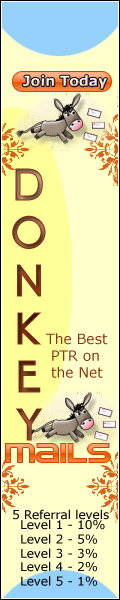
No comments:
Post a Comment
Thanks to visit us we will always to improve ourself